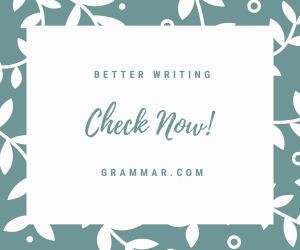Editorial »
Check out our Mobile Apps and Power Tools!
Mobile Apps, OS X Widget, IE Menu, Mozilla Firefox Plugin and more...
Wanna use Abbreviations.com on the go?
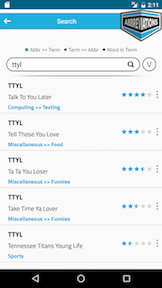
Take Abbreviations.com with you on your Android mobile phone!
The next time you will be hit by an acronym or abbreviation on the go, simply launch the app and get instant results for your query.
Click here to install directly from the Store.
Got an iPhone device?
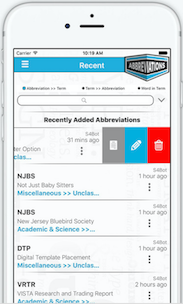
Take Abbreviations.com with you on your iPhone mobile device!
The next time you will be hit by an acronym or abbreviation on the go, simply launch the app and get instant results for your query.
Click here to install directly from the Store.
Using Internet Explorer on Windows?
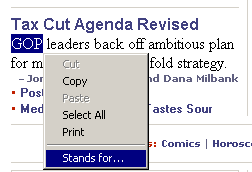
Perform an Abbreviations.com search from any web site!
Install a special right click menu item that lets you decipher any acronym on any web page.
The next time you will be hit by an acronym or abbreviation on the Web, simply highlight it, click your right mouse button, and choose "Stands for..." from the menu.
Click here to download it.
What's next?
Follow the instructions below:
- Select "Open" after you click on the link above. Then hit "Yes" to confirm the changes.
- In order to complete the installation, open a new browser window or restart Internet Explorer.
- ... And you're done!
Mac User?
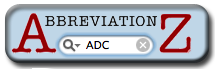
Download the Abbreviations.com widget for OS X!
Install a special widget that lets you decipher any acronym and abbreviations out there.
The next time you will be hit by an acronym or abbreviation, simply copy it and paste it to the Abbreviations.com widget.
Click here to download and install it.
Using Google Toolbar?
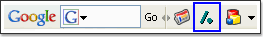
You need a custom Abbreviations.com search button!
Search Abbreviations.com directly from your Google Toolbar.
Click here to install it.
... still need more?

Add Abbreviations.com as a search option to your Firefox search box!